Customer Journey Analytics (CJA) is here, and it's a game changer. Built as the next generation of Adobe Analytics, it offers a more powerful, connected view of the customer journey across all touchpoints.
But getting it right takes more than simply deploying the tool – it requires smart planning, cross-functional alignment, and the expertise of a trusted partner.
Here’s a video that offers a glimpse into Adobe CJA and how it can elevate your customer’s journey.
Adobe CJA represents a shift in how organizations think about collecting, connecting, and activating customer data.
CJA works best for organizations with the right mix of data maturity, business goals, and internal capabilities. Here’s when it makes the most sense:
If your business spans web, mobile, offline, CRM, and more, CJA brings those data streams together into one unified customer view.
CJA runs on AEP. If you’re already using the platform for data collection or identity resolution, it’s a natural next step.
CJA empowers analysts, marketers, and product teams to build dashboards, explore data, and segment audiences—without relying on IT.
CJA performs best with structured, well-integrated data. Whether you’re already there or need help getting there, Concord can help set you up for success.

Namespaces are essential for identity stitching across devices and channels. We help you select and implement the right approach—usually Adobe’s predefined options—for seamless and scalable customer resolution.
Your schema is the foundation of your CJA implementation. We help you avoid common mistakes like selecting the wrong data types, which can limit flexibility down the line. When in doubt, we default to string to ensure adaptability.
Discrepancies between Adobe Analytics and CJA often come from how bot traffic is handled. We proactively configure bot filtering at the data view level to keep your dashboards clean and performance strong.
Effective migrations depend on strong documentation. We create a single source of truth in tools like Confluence, Notion, or SharePoint to track platform differences, rebuild needs, and key decisions—keeping your team aligned.
CJA does not automatically integrate data across sources. We unify your web, mobile, CRM, and other systems to create a complete and reliable customer view.
CJA has a steep learning curve. Our team delivers live workshops, customized training, and ongoing support to help your users ramp quickly and confidently.
We design dashboards and automated alerts using BI tools and custom scripts. You’ll stay informed about performance trends, spikes, and drop-offs without waiting for weekly reports.
From identifying the right data sources to validating inputs and defining segments, we help business users navigate complex data volumes with clarity and speed.
CJA schema design impacts scalability. Concord ensures the right data types and architecture are in place to support long-term adaptability and flexibility.
Stitching together interactions across touchpoints is central to CJA’s value. We combine Adobe’s predefined namespaces with our implementation expertise to deliver a true 360° customer view.










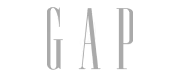

Not sure on your next step? We'd love to hear about your business challenges. No pitch. No strings attached.